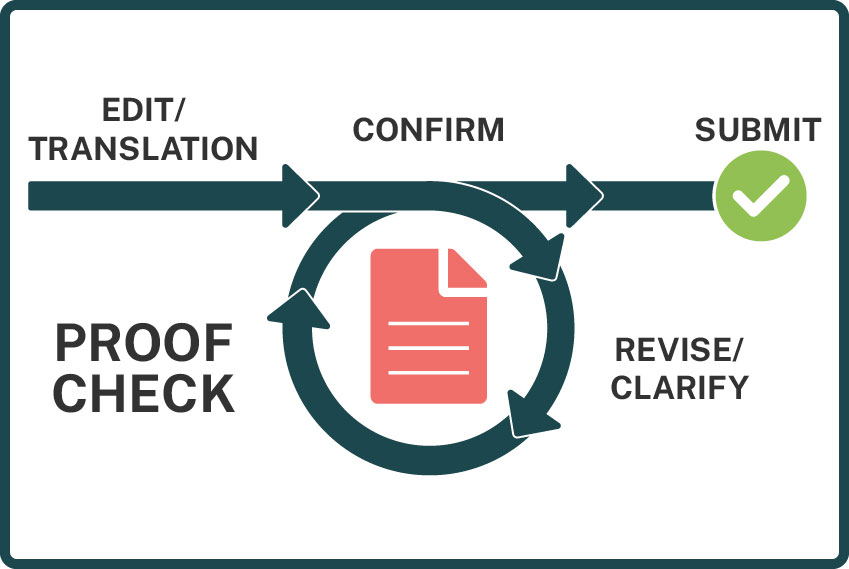We use yellow double-brackets for our comments and queries to the authors because they are easy for the authors to find in the text (Ctrl + F → “[[”). Although most word processing software (e.g., Microsoft Word) includes built-in commenting functions, in our experience, it is easy to overlook small comment boxes depending on the software’s settings. So, we put the comments directly in the text.
Here are two common examples: [[Is this your intended meaning?]] and [[Please confirm]]. If the text is worded correctly, then you can simply delete the highlighted comment from the text. You don’t need to reply or a leave comment unless you wish to. Your editor can check the text for consistency and logical flow again during the proof check.
This is another example: [[Do you mean “xxxx” or “yyyyy” here?”]]. Here, if one of the suggested phrases is correct, you can simply keep the correct suggestion and delete the other option. If the suggestions do not match you intended meaning, then you can write your new wording directly in the text for the editor to check. You can also add a comment or explanation for the editor if you wish.
We always try to minimize the length and complexity of our comments, questions, and explanations so that you can quickly and easily address them.
If you can directly change the wording in the manuscript (rather than leave a comment asking the editor to do it), then this will speed up the proof check process.
Note: Any comments that we [[highlight in gray]] refer to changes or additions that should be made in line with the guidelines of the target journal, which we can check as an additional job component in our Guidelines for Authors service.